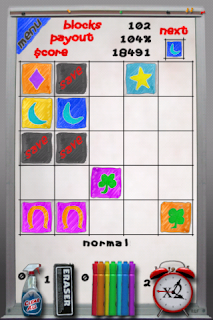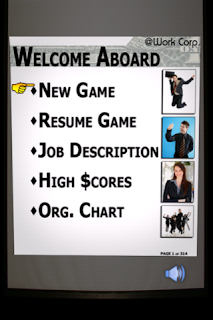iTunes Link.
Set is a memory game on steroids. The basic premise is to match three cards in which everything is the same or everything is different.

When you first start up the app you have the option to enable or disable sounds. From there you get to a menu with quite a bit of options. You can view your scores for the four game modes and reset them, you can view a tutorial, you can start playing any of the four game modes, you can change settings around, or you can go to a help screen where you can again select the tutorial but where you also can view instructions or an about page.
Scores are local only. The tutorial shows you two cards and asks you which card the third one should be and gives you three options to choose from. The settings allow you to turn hints on or off, turn the sound on or off, and choose from three different backgrounds. The instructions explain the gameplay, the difficulty levels, and the game mode. The about screen gives you the developer's website and email address, always welcomed information.

The basic gameplay is to make a set. A set is three card that are either all the same OR all different in each of their features when compared with each other. The features are either color, symbol, and number in the basic difficulty level and color, symbol, number, and shading in the advanced difficulty level.
The game screen includes 9 cards, the timer on the upper left, the current set goal and progress so far in the upper right, the mode towards the bottom center, and a pause button on the lower right. From the pause button you can resume the game or go to the main menu. Games are not saved so make sure you have enough time if you want to complete a full game. It would be great if there were four save states, one for each mode.
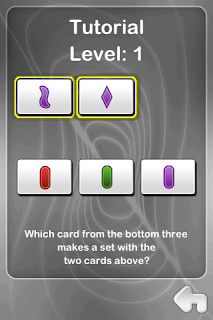
There's a lot of replay value because there's four different game both, two timed and two untimed (there's still a timer on the first two modes but it goes up instead of down and there's no time limit). In Classic mode, you have to find 10 SETs in the least amount of time, and every time you make a match those cards disappear and three new cards fill in their spots. In Puzzle mode find between 4 and 6 sets in a single puzzle. It becomes challenging because cards do not disappear when you make a match and you have to keep track of which matches you have found already. In Timed Mode you get two minutes to find as many sets are you can, and you get three seconds added for each set found. Matches disappear and new cards fill in. In Arcade mode you get a certain amount of time to complete a certain amount of sets, and if you find that number of sets you get more time and a higher number of sets to find.
There's music during the menus but not during gameplay. Cards make a swiping sound when selected and you get two different noises when you match a correct or incorrect set. Once you finish you get what sounds like a ghost whispering in the wind.
The graphics are not overly flashy but they don't need to be for a card game.

Now we get to the recommendation. This is a $4 game. I am not going to say it is not worth it because a lot of time and effort had gone into this game. This game was designed by Marsha Falco in 1974 and published by SET Enterprises in 1991. Part of the cost goes into licensing fees. If you're comparing it to Sega and Gameloft, it's cheaper. But it's more expensive than most games out there. Cheaper games climb faster on the sale charts, and now people expect more for a dollar.

Is the game worth it? Yes. Can you get more for your money? Yes. If you have played the card game before and love it, this is a great implementation with lots of features and easily worth the four bucks. But I'm not sure that it has the same longevity compared to what the app store has to offer. Put it at a buck and it's an easy recommendation. In short, the game is fun, polished, and has tons of options, but it's priced in such a way that it delivers less for your money than the competition does.