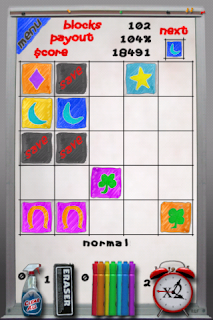
iTunes Link.
Board@Work is yet another match-3 game. That's where the similarities to any other app store match-3 game ends. There are many gameplay nuances that makes this game stand out from the rest. It is highly polished and it shows that a lot of thought went into the game mechanics.
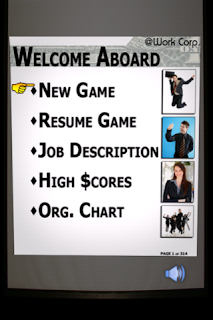
When you first start up the app, you get to a menu where you can start a new game, resume a game if you have one saved, view the help files, view the scores, and view the game's credits. The game is supposed to mimic a day in the office and hence all the menu items have names that you would encounter at a work place like organizational chart (credits) and job description (help).
The help is very detailed and includes an overview of the game, the gameplay, how the scoring works, what blocks you will encounter, and power-ups. If you don't have a saved game and you choose resume, the game beeps at you and you stay on the menu screen.
The menu illustrations and icons are, for lack of a better word(s), funny and hilarious and give off an Office Space jibe. When you start a game, there are two modes: Single Player and Multiplayer. The only different is that in Multiplayer (aside from the obvious fact that you are playing against someone else) you have an extra button that lets you throw blocks at the other player in hopes they run out of room before you do.

In the high scores you can view your score for each of the three game modes (more on that below) both locally (where you are matched against pre-set scores) and globally. My best is 61k and someone has managed to break 2 million. It's a cat-eat-mouse world out there.

When you start the game, you get to select between three game modes. In Normal, you make matches until you run out of room and the goal is to survive as long as possible (and hence to get as high a score as possible). In Quota 250, the game ends whenever you run out of room or hit 250 blocks matched, whichever comes first, and the goal is to get the highest score possible within the 250-block limitation. This mode is great for quick games although the saving feature is so-well implemented in this game that you can just play Normal mode and keep pausing it. In Cram Down you get bombarded with save blocks (more on that later).

The main game screen resembles a white erase board. There's a Menu button that lets you go back to the main menu (and saves your game). It's very responsive which makes this a great game to play a couple of minutes at a time. On the top you have how many blocks you have cleared so far, the payout, and your current score. You can also see which block is coming next and clicking on it makes it appear immediately, speeding up the slower levels once you start getting good at this game. Every 30 blocks you get a performance review which results in adding to the Payout percentage, which is the score multiplier. The better you do, the higher the "raise."
You can match blocks based on shape or color. I set up the following on the board:
Red block shape 1
Red block shape 2
Orange block shape 2
Orange block shape 2
Orange block shape 3
And everything but the last one disappeared. So still not sure how it handles mixing shapes and colors, since it did the transition from shape 1 to 2 but not 2 to 3. The developer explained that the reason he didn't want to have colors to the left and shapes to the right and have a tile that has the color to the left and the shape to the right erase all five (it just does one or the other, not sure how it makes the decision which way to go) is because he wanted to keep a certain level of difficulty to the game.
On the bottom there's the game mode and the power-ups. The windex clears the entire board, the eraser clears one block at a time, the markers color the blocks, and the clock gives you a score multiplier. To use a marker you first click on them and then slide your finger left or right to highlight a marker color. It shows how many of each power-up you have. Something I dislike about the game is that if you have multiple power-ups you have to click on them to de-select them. For example, if I have two erasers and I click on the eraser and then on a block in the game board, the block gets erased. If I then click on another block, I use up the other eraser. I'd much prefer to have to re-select the power-up if I want to use it again and if I don't do that I just go back to selecting blocks. The developer made a good point that when it gets frantic it's better to have this mechanism, and after thinking about it I agree. He provided the tip that if you have erasers, you can click on Save blocks to have them erased without having to click on the eraser tool first.

Now we come to the pesky Save blocks. You cannot match them, you cannot move them. You can only get rid of them with an erase or windex. They are going to be the cause of losing most of your games. Save yours erasers for them. This block adds a whole other dimension to the gameplay. Your four tiles with a space in the middle become worthless all of a sudden:
X X X X
S A V E
Which shows that you can never plan the future too concretely.
Another great feature is that blocks appear on the screen in random squares. So that if you have
X O O X X
with the Xs being blocks of the same color and the O being empty spots, and you plan to put another X where the left-most O is, the game will ruin it for you and place it randomly on the rightmost O, making a match of 3 instead of the 5 you were planning for.
The more you match, the more the power-ups. The most I've been able to match is five. I have an idea for seven but I haven't been able to execute it yet:
XX XX
X
X
and drop a block right in the middle.
A huge part of this game is the sounds. There's no music but the sound effects make this game an engrossing experience. There are random sayings such as "You work for us!," You set low standards and consistently fail to meet them," and "Let's get to work!". Game over? "Maybe you should take a break." This is supposed to mimic the abuse at the mercy of bosses, and it does so satisfyingly well. This is one game you don't want to play with the sound off. There are beeps when you select menu items. There's a little speaker icon on the bottom right of the menu screens that lets you turn the sound on or off. This is a great feature. When you are in the game there's a beeping noise when you clear lines, a bell-like noise when you get a power-up, an erasing noise when you use the eraser (I see what they did there), and there's no sound when you use the markers.

The screen where you enter your name for that game's score is the best one I've seen so far in the app store. It's one of those ubiquitous pink Important Message slips. Please tell me I'm not the only one that tapped on Urgent to see if a checkmark would appear there.
Other than how multiple power-ups are handled, I would like the title screen to show up for more than a second (I like how it looks and I would have loved to take a screenshot of it for this review).

Once you start getting used to the power-ups and once you start making big matches the fun really begins. There's a lot of depth to this game and a lot of quick decisions to be made. The game combines humor, polished and thematic graphics, hilarious sounds, inventive and useful power-ups, and a great scoring system to deliver not just a game, but a really engrossing experience. For example, let's turn out attention to the screenshot that shows the raise percentage received. I got about 7 raises before I was able to take the screenshot. I was having so much fun and was so engrossed in the game, I kept forgetting to take the screenshot. This review would have come out a whole quicker if the game wasn't so much fun. Highly recommended.
No comments:
Post a Comment